Apache Directory Studio is a complete directory tooling platform intended to be used with any LDAP server however it is particularly designed for use with ApacheDS. It is an Eclipse RCP application, composed of several Eclipse (OSGi) plugins, that can be easily upgraded with additional ones. These plugins can even run within Eclipse itself.
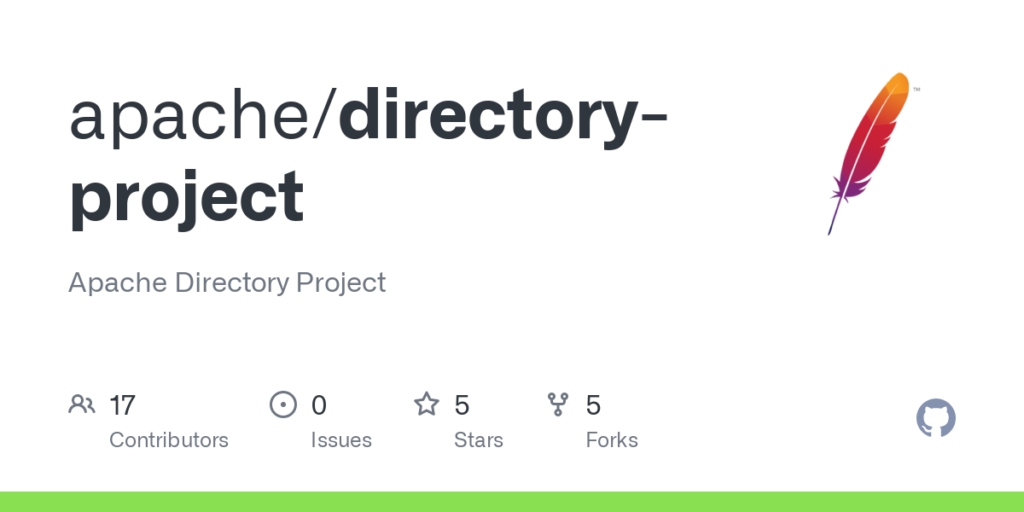
Download url
Official download:https://directory.apache.org/studio/downloads.html
Install jdk
temurin jdk:https://adoptium.net/installation/
Install ldap
Unzip the downloaded client to where you want to run it.
tar -xzvf ~/download/ApacheDirectoryStudio-2.0.0.v20210717-M17-linux.gtk.x86_64.tar.gz -C /usr/localAdd startup icon
Because it is a java program, we need to manually add desktop icons.
# vim apache-directory-studio.desktop
[Desktop Entry]
Version=1.0
Terminal=false
Type=Application
Name=Apache Directory Studio
Exec=/usr/local/ApacheDirectoryStudio/ApacheDirectoryStudio
Icon=/usr/local/ApacheDirectoryStudio/features/org.apache.directory.studio.nls.feature_2.0.0.v20210717-M17/studio.png
Categories=Network;Development
Keywords=ldap;






Comments NOTHING